
How to use Pcgs Photograde.
Pcgs photograde. For pcgs grading how you can use the PCGS grading company's photograde app. You can grade rare coins just by matching up pictures to your coin.
Before we get into the pcgs photograde, if you don't know what land of coins .com is, it's an online rare coin auction website that you can buy and sell your coins with no buyers fees and no sellers fees. Just a small monthly payment and you can save yourself a lot of money by using land of coins .com. So check it out if you have not already. It's land of coins com.
Back to Pcgs photograde. Let's just say we're looking at the small cents category. Let's say you select the flying eagle cent. You can look at the differnet graded coin pictures and match it up to your coin. Take a Liberty nickel. You just match it up so you can get an estimate on what the coin grade is. And look at this, you can also zoom in the pictures. You can get really detailed close-ups to determine how the wear is on rare coins. Then you can match it up to your coin.
Also notice, I don't have an internet connection on right now. This is running off the phone hard drive. The pcgs photograde is stored on your phone. So no matter where you're at, you'll be able to use it.
I'm going to go do a close-up of the photograde app on
the computer screen. Lets grade a rare coin. Go to your
phones app store and search and install PCGS Photograde app.
Now we open the photograde app and you'll see all the
rare coin photos. Pcgs Photograde also
has colonial coins. All the major colonial
coins are here, so you can grade them too.
It's unbelievable. All the different
kinds of colonial coins like
Maryland's, Virginia's, New Jersey's.
Fantastic colonial coins, that's awesome.
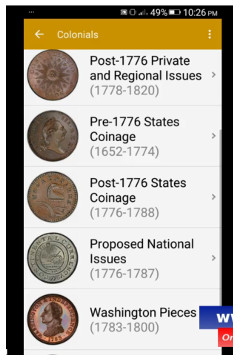
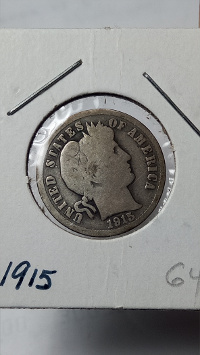


Also, again notice that I'm not online. I'm not using the Internet. I'm not using Wireless. I'm not using data. I can grade rare coins anywhere, anytime. If you're out in the country somewhere and you need to grade some rare coins, internet is not needed. Everything's stored on your phone. All the coins are here too . Go to categories and you can see half dimes, gold coins, half dollars. All american coins are here. By clicking Half dollars, you see flowing hair half dollars, drape bust half dollars, barber half dollars, walking liberty half dollars. You can get an idea of grades just by looking at these grading photos. You can get close idea of the grade within five minutes..
Pcgs photograde hit a home run on this phone app. This app is amazing. Look at how you can zoom in to see details of the coin. I recommend everyone to download this pcgs photograde app. You'll always have it on your phone. Go to your phones app atore and download Pcgs Photograde App. Its free to use.
And remember,
If you haven't already, make sure you check out land
of coins .com. You can buy and sell
your rare coins with no auction fees. No buy
fees no sellers fees. Just a small
monthly payment.
My name is Gary from land of coins .com.
Thank you for watching this video on pcgs photograde.
To veiw this article in a youtube video watch below...

